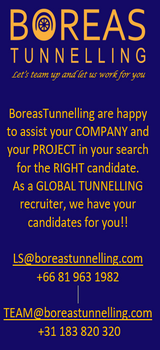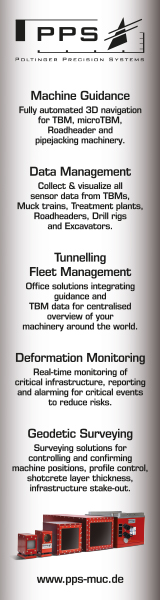Forgot your password? How to solve login issues
You tried to login to TunnelContact.com and somehow it did not let you in. This means, almost certainly you have provided wrong login credentials.
Please check the following:
1- Email address
Are you sure that you have typed in the correct email address? Are there any typos?0
Or maybe this is not the email address you had registered at TunnelContact.com?
2- Password
Are you sure that you have typed your passwords correctly? Maybe on your keyboard that "Caps Lock" is on by accident?
If you think that you provide the correct credentials and that you still cannot login, then it is time to request a new password.
To request a new password, please follow the following:
1- On the login screen, click on the 'Lost Password' link:
2- You will get the following 'Lost Password` screen:
3- On the 'Lost Password' screen type in your e-mail address and click on the 'Request' button.
After a few minutes, check your email box. You should see an email with the subject 'Request for a new password'. If you cannot see the email, please check your spam folder (and if it is there, please mark it as 'not a spam').
Once you open the email, you will see a link in it. Click on the link. The following 'New Password` screen will appear:
4- On this screen, fill in both fields with a new password you choose. Please note that you must specify the same value for both the fields. Then press 'Change Password` button.
Now you can go to the login screen and enter the site with your email address and your new password.
As usual, if you hit problems at any stage, you can always contact tunnelcontact@tunnelcontact.com for help.
cover tunnel photo by: Matt Brown from London, England / CC BY
Copyright 2019-2024 TunnelContact.com