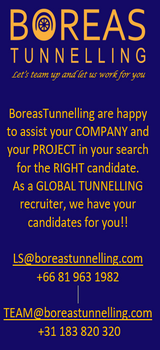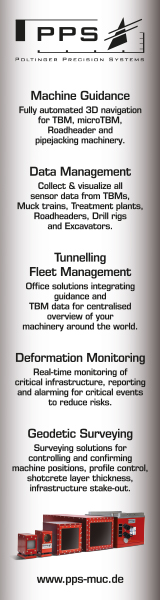Inviting your colleagues & friends to TunnelContact.com
TunnelContact.com is a networking community exclusively for the tunnel and underground space professionals. To protect this focus, TunnelContact.com is an invitation-only network.
As a TunnelContact.com member, you are able to invite any number of your colleagues or friends to be a member of our community.
It is very simple to invite other colleagues or friends to TunnelContact.com.
This is how you do it:
1- In the uppler left corner of the TunnelContact site, click on the 'Friends' symbol:
Clicking on the 'Friends' icon will take you to the 'Friends' screen.
2- Once you are on the 'Friends' screen, click on the 'Invite users' link (lower right corner of the screen):
3- Now you are on the Invite screen.
Just enter an email address per line in the first box
and
a common message to your friends in the second box
and press the Invite button!
cover tunnel photo by: Matt Brown from London, England / CC BY
Copyright 2019-2024 TunnelContact.com